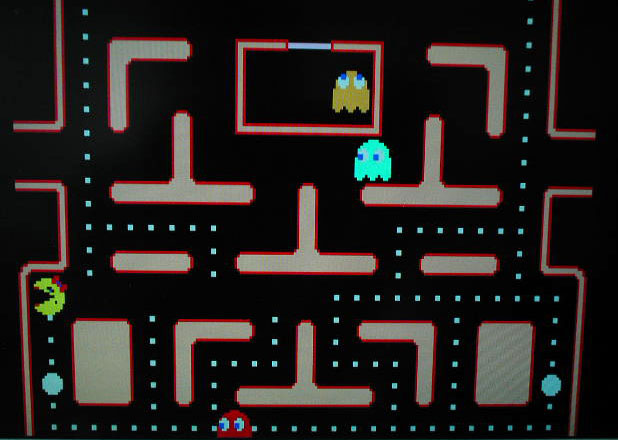Performance Enhanced HD5450 1Gb Version
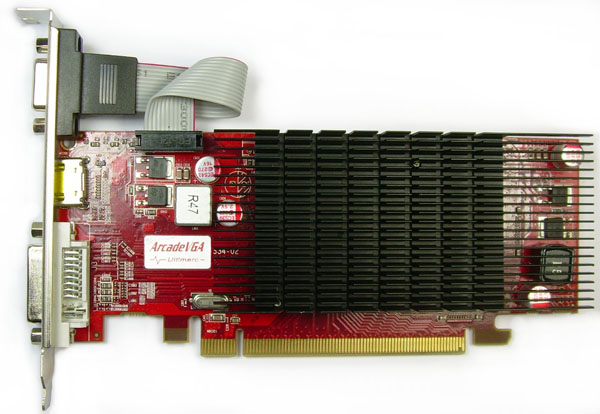
The
Ultimate Plug-in PCIe Video card for
gaming on 15Khz
Arcade Monitors and Multifrequency Monitors
Windows 7, Windows 8 and Windows 10 32 and 64 bit drivers included.
Also XP
32 and 64 bit.
RUN
CLASSIC GAMES IN THEIR NATIVE
RESOLUTIONS!
SUPPORTS CRT AND LCD (DVI) DIGITAL MONITORS (See note below regarding
DVI monitor limitations).
Also supports 25Khz resolutions on multi-frequency monitors.
Connect your 15Khz arcade
cabinet monitor to your PC
with NO special configuration in either boot screens
or Windows.
You can also connect an ordinary DVI PC monitor and get all the
resolutions of the 15Khz monitor plus conventional higher Windows
resolutions.
- Displays all boot and
Windows screens on the arcade monitor
and/or PC monitor. Displays Windows desktop in a choice of resolutions
including interlaced and non-interlaced.
- Connect a DVI-D PC
monitor, or an arcade monitor, or both at
the same time in extended desktop mode.
- Allows command-line MAME or
GUI MAME to run almost all games at
their
native resolutions without hardware stretching, scan converters or
other degradation.
- Native game resolutions are
available on both the arcade and the
PC monitor (See note below regarding PC monitor limitations).
- Closely emulates the original game
board's graphics hardware.
- Contains 28 built-in 15Khz
video graphics modes tailored
specially for emulation. All of these modes also available on a PC
monitor.
- Supports 25Khz modes as
well, on multi-frequency monitors
such asthe WG D9800.
- All 240-line modes have an
exact 60Hz vertical refresh rate for
best performance in scrolling games.
- Special 400 X 256 Mode timed
at 53Hz vertical for games such as
Mortal Kombat .
- When used with arcade
monitor, all video modes timed at 15.7 Khz
horizontal frequency to eliminate picture shifting on mode changes.
- Also contains all standard
VGA graphics and text modes, running
at15Khz. On arcade monitors. text screens display the full 25 lines
without interlace using a special reduced-height font.
- All special modes available
in Windows XP, Windows 7, Windows 8 and 10 at
all colour depths.
- Desktop rotation supported
in Windows for vertically-mounted
monitors.
- Choice of Windows desktop
resolutions including interlaced and
non-interlaced modes. Can be assigned hot-keys .
- Run any Windows application
which can use 640x480 or 800x600 on
your arcade monitor including 3D games.
- On PC monitors, all the
native game resolutions are available,
plus conventional Windows resolutions.
- All modes locked with
vertical and horizontal negative sync for
easy connection via a direct cable.
- Choice of available
connection methods, Via J-PAC, Via Video Amp,
or Direct Cable connect.
- .Get the best from your
D9800 or other multi-frequency monitor.
The ArcadeVGA card will run the low frequency modes which these
monitors can handle, as well as the higher VGA modes.
PC Monitor Information
This card gives the greatest benefit when used with CRT monitors and is
not intended for running power-hungry games at very high PC monitor
resolutions. Its important to note that LCD monitors will not give a
picture which is identical to an original CRT monitor as the picture
resolution will be superimposed on that of the actual LCD panel. So,
what exactly is the difference in quality when using a PCmonitor
between the ArcadeVGA running at the native resolution and an ordinary
card running Direct 3D stretching?
The difference actually depends on what types of games you play. The
most striking improvement is with older, classic games which have
"graphics ROM" type character sprites such as Galaga, Pacman, Space
Invaders and the like. The difference is clear.
Pictorial graphics of later games show an improvement in sharpness with
no loss of detail, giving a picture where you can see each individual
pixel of the original. On this typeof game it is a matter of taste as
to whether you prefer this level of sharpness against a Direct3D
picture which slightly blurs and softens the edges.
The
picture below shows Ms Pacman running with
Direct3D enabled, auto resolution.
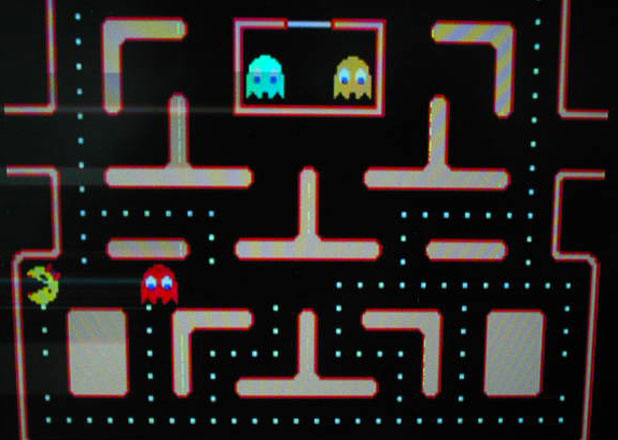
This picture shows the same game with a fixed resolution of 352 X 288.
No stretch nor Direct3D