You don't need to know any of this to use an arcade
monitor with a PC but it might help to get the best possible
results!What is the advantage of using a real
arcade monitor for emulation?Put simply, the reason is
that
the real games used the same monitors! Seems straightforward enough
right? Maybe not, because we have to get our PC to co-operate with our plan for
arcade-real pictures. But surely modern PCs can make easy work of displaying
those old low-res graphics right? Well no actually... read on!...
Older game
boards had very basic video circuitry which was constrained in resolution for
two reasons: firstly most available early monitors were based on TV designs and
so had the same frequencies, and also because memory was expensive and higher
resolutions require much more RAM. There were some very clever designs around,
which used the concept of "sprites" to work around the memory limit, but
resolutions were still limited. The simplicity produces sharply-defined but low
res graphics. For an emulator to reproduce this exactly, the beam of the
monitor must have a one-to-one correlation with emulators graphics memory. We
can make the VGA card behave as a 100% emulation of the game board. BUT now
comes the problem. To do this the number of vertical lines and horizontal
pixels that the VGA card displays on the monitor must be exactly the same as
the original game board. If they are not, we have to re-sample the original
memory mapping and stretch or compress it to fit the screen, or put up with an
incorrectly sized picture. So the 100% emulation is lost if hardware stretching
or a scan converter is used. So a game which was originally designed to run at,
say, 320 X 240 must run the monitor at exactly the same resolution to give a
100% emulation. If it is run at any other resolution, just because the monitor
is capable of handling it, the quality of the original game will be degraded,
even if the resolution is higher.

Andy wondering if he should
stick his fingers into this dead "Computer Space" monitor, actually a modified
TV with VALVES (Vacuum tubes)!
The first arcade monitor...
ever.

What are the limitations of
arcade monitors? With a 15Khz
monitor, there is an important limit. This is
vertical resolution.
Assuming a vertical sync range of 50-60 Hz, a 15Khz monitor can only display
approx 250-300 lines. (this figure is arrived-at by dividing Hfreq by Vfreq,
and allowing about 10 "wasted" lines for vertical flyback time) This is perfect
for most older games. Any game which originally used a 15Khz monitor can of
course be displayed at it's native resolution providing the VGA card can be
configured to do so.
Some later games use high-res monitors and have
vertical resolutions of 480 or higher. For these, we can enable interlacing
and still display at the native resolution. An interlaced picture scans even
and odd lines separately, so we can have 480-600 lines interlaced. For the same
reason, to display a Windows desktop at 640 X 480 we need to interlace.
Unfortunately this does not give a good result on a Windows desktop because
interlacing causes horizontal lines which are 1 pixel wide (which may Windows
screens have) to flicker at 30Hz. We can run Windows 3D games pretty well
though, because games hardly ever contain this kind of regular line type of
graphic, and the flicker is not noticeable.
So what about games with
resolutions of 301-480 lines? Well we do have a problem here with a 15Khz
monitor as we cannot display them with either non-interlaced (not enough lines)
or interlaced (top/bottom borders too wide). So for these few games (which
originally used 25Khz medium-res monitors), we have to resort to hardware
stretching, which re-samples the screen and adjusts the size. Fortunately H/W
stretch and interlace degrade a high-res picture less than a low-res one.
What about games with a vertical res of 240 or
less? A game which has a native vertical resolution of 240
will look exactly the same on an arcade monitor whether the monitor is running
at a vertical resolution of 240 or less than 240. The reason is this: tweaked
modes of less than 240 are configured with top-bottom borders to add to the
total number of lines. This is necessary to keep below the 60Hz vertical scan
limit. (as number of lines goes down, the time taken to display them goes down,
therefore the Vfreq goes up) So either the video mode will have borders
(<240 modes) or MAME will have borders and the result is the same, and it
will be arcade-real. This is why the ArcadeVGA card does not contain many
<240 line modes. They are quite unnecessary. As far as horizontal res goes,
there is no issue with this and monitors, they can display any horizontal
resolution (note we are talking
resolution here not
scan rate,
which is always 15Khz). The issue here is that the VGA card dot clock needs to
be adjusted to provide the correct line scan rate for the required resolution.
So with low frequency (15Khz) monitors, we can sometimes run into the VGA
card's lower dot-clock limit. (the ArcadeVGA card has no practical dot clock
lower limit).
Vertical games on a horizontal
monitor. Providing the monitor is capable of displaying the
resolution (rotated) then we still have a good picture. Although the scan lines
are in the wrong direction, there is still a 1 to 1 correlation with the game
pixels. So we can get away with this cheat usually. If you set the resolution
to be exactly that of the game, with the V and H swapped, then the game will
fill the screen. Now this is not exactly what you want because it will look
very strange. (great on a horizontal game though). You need to deliberately
introduce side borders. Easy to do: you just run at a higher horizontal
resolution. Galaga runs fine at 352x288 for example. If you calculate the
aspect ratio of the original game, this is pretty much the rotated equivalent
of it. Bear in mind, though, that arcade monitors are designed to display
approx 240 visible lines and we are asking it to display 288 lines in this
mode. This means that something has to go, and what goes are the top/bottom
borders, which are normally off the screen. So the picture will be taller than
a 240 line picture.
What about vertical refresh
rate?
If we are going to try to emulate a game board hardware
exactly, there is something else to think about. We have sorted out our
resolution to exactly match the game, so what else can there be? Answer:
vertical refresh rate. The issue only applies to games that scroll the graphics
screen, either horizontally or vertically. Unless we can match the refresh rate
of the original game, we will get a kind of "ripple" effect when scrolling, as
the rate of movement of the screen does not match the screen re-write rate. The
way to eliminate this is match the refresh rate exactly. Fortunately almost all
games used a 60Hz rate. A few, including Mortal Kombat, used other rates such
as 53 Hz, necessary because they chose a higher vertical resolution. So we need
to provide for this in our choice of perfect MAME resolutions.
Unfortunately
it's not possible to get a 60Hz rate on resolutions of 256 lines, which are
designed for vertical games on horizontal monitors, as there are too many lines
to "fit in" in the time per frame.
Conclusions Basically, if you drive your arcade
monitor at the game's native resolution, your VGA card is behaving exactly like
a game board in the way it is displaying the game graphics, so the best quality
will result. Actually a range of resolutions can be defined which cover all
games, the res can be slightly higher than the game's native one, and a small
border will result, but no loss of quality.
Why
can't you run your normal PC SVGA monitor at 31Khz with these low game
resolutions? The answer is this: The vertical refresh rate
is a simple calculation: Hfreq divided by lines. Therefore as the number of
lines is reduced, the vertical refresh rate goes up. So for a vertical
resolution of 256, the vertical refresh would be 121Hz, which the monitor
(probably) cannot handle. This is why PC monitors cannot display these
resolutions natively. The option of reducing the pixel clock is not there
because SVGA monitors cannot display under 31Khz Horizontal. A few
high-resolution arcade monitors can display the entire range 15Khz - 31Khz and
these are ideal but expensive.
What about other
alternatives?
TVsWe said earlier that arcade
monitors were originally based on TV designs. So why can't you just use a TV
and plug into the TV-Out connector on a VGA card? Well you
can BUT you
will not get an arcade-real picture. If you use a TV-out what you are actually
doing is letting the VGA card re-sample the picture into a fixed TV resolution
of 525 or 625 lines interlaced, then encoding into the NTSC or PAL colour
standard, then pumping it out into the TV which decodes it back again into RGB
and displays at this fixed resolution. This gives a picture that could not be
further removed from an arcade game screen! There is no chance of ever
displaying any game at it's native resolution. Everything runs at 525 lines and
you need hardware stretching to get the game screen the right size. Definitely
not advisable.
But there is one way we can use a TV very
satisfactorily, which is going in via the RGB pins on a SCART connector (US
readers look away at this point, SCART is a European standard!). This actually
turns the TV into an arcade monitor because it by-passes all the
signal-degrading PAL or NTSC decoder, We can even run native resolutions
providing the TV is happy with non-interlaced screens. Beware of RGB "dongles"
which attach to some VGA cards. When fitted these tell the VGA card to always
use a TV-out fixed resolution so our chance of driving the monitor at the
native game resolution is lost.
Scan Converter with an arcade
monitorThese can give better results than a TV because there is no NTSC
encoding/decoding involved. They re-sample the VGA signal and output at a fixed
resolution using RGB. But we are still stuck with fixed resolutions and no way
to run at the native game resolution. hardware stretching abounds!
Non 15Khz
Arcade Monitors
There are three other types of arcade monitors besides 15Khz
fixed frequency:
25 Khz monitors. If you have a choice, don't go for
one of these. They cannot display any of the early games at native resolutions
as the scan rate is too high. Only a few games used these monitors and only
these few games can be displayed 100% accurately on them. Advanced MAME will be
needed for these monitors.
VGA arcade monitors. Avoid these if you
can. These give all the disadvantages of using a PC VGA monitor and none of the
advantages. Only later games will be able to be displayed at native resolution.
Almost all games will need hardware stretching.
Full-Range 15Khz - 31Khz
multi-scan arcade monitors. For example the D9200. Very Nice! Expensive but
can display ANY game at it's native resolution. These can be used with an
ArcadeVGA card to display 15Khz and 31Khz resolutions, using a special
installable utility for the card. Bear in mind that if you have one of these
monitors, using it with an ordinary VGA card will only run it at 31Khz (unless
you use Advanced MAME) so you will not be taking advantage of it's full
potential and ability to display native arcade resolutions as well as Windows
VGA resolutions.
Connecting an arcade monitor to a VGA card.Our J-PAC or Video Amp make it easy to do this, but you maybe don't
have to use these. All VGA cards (including our ArcadeVGA card) produce a RGB
signal level of 1 volt. Game boards use a level of 5 volts. But Wells-Gardner
and Hantarex (and many other) monitors are specc-ed to accept 1 volt or 5 volts
(Hantarex have a switch, W-G have a pot). So for these monitors you can make
your own cable or use our pre-stripped and labelled VGA breakout cable. You
will need to know the plug pinouts for the monitor because there is no
universal standard for this. The connections you need to make are: Red Green
Blue Hsync Vsync GND (all 4 VGA card ground pins can be connected together) You
MAY be able to combine the H and V sync into one composite sync (which is the
JAMMA standard) by connecting the wires together. This works OK on the
ArcadeVGA card because all video modes output negative H and V sync pulses.
Some VGA cards send a mixture of negative and positive depending on which mode
they are in, which prevents this method from working 100% reliably. The VGA
card pinout is:
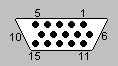
1 - Red
2 - Green
3 -
Blue
4 - Monitor ID *
5 - Ground
6 - Red Ground
7 - Green
Ground
8 - Blue Ground
9 - Keyway (No pin)
10 - Sync Ground
11
- Monitor ID *
12 - Monitor ID *
13 - Horizontal Sync
14 - Verical
Sync
15 - Monitor ID *
Pins marked * are not required for arcade
monitors.
IMPORTANT: Our ArcadeVGA card outputs 5 volts on pin 9. If
this pin is routed through your cable, make sure to insulate any cut wire to
prevent shorting.
Be doubly sure about
grounding whenever connecting
monitors. Check the continuity with an ohm-meter of the monitor chassis to
power-cord ground BEFORE connecting anything else up. Also double-check the
isolating transformer is still connected (see below).
Why do some arcade monitors need isolating
transformers? The reason for this is mainly historical. When
the first video games came out, they used modified TVs. "Computer Space" (the
first) actually used a real TV with Valves (vacuum tubes!). Then some
manufacturers started to produce monitors which were basically TVs with the RF
and IF stages taken out. The problem was, old TVs all had "live" chassis, in
which the metal frame was connected to one side of the mains supply, and
insulated from the outside world by the casing. This simplified the design of
the power supply (sometimes it was just a big resistor which got very hot!).
This was fine as long as nothing was ever plugged into the TV (except the
aerial (antenna) which could easily be isolated using a capacitor). But when
games came out, there was a need to connect a game board, and also safety
issues which meant the chassis had to be no longer connected to mains, but to
safety ground, hence the need for a transformer. No currently produced monitors
use these. If your monitor has a transformer DO NOT WIRE IT OUT as the monitor
chassis will be live, and cause major dangers not only for safety but instantly
destroy anything connected to it.
Do I need to
discharge my monitor?I started my career repairing TVs and
then computer CRT devices including computer vector displays. I can say that
monitor techs do NOT discharge CRTs before working on a monitor UNLESS they are
going to do one of the following:
Replace the CRT
Replace the flyback
transformer
Separate the CRT from the main board for any reason.
It is
a dangerous process! It is perfectly safe to leave the charge in the CRT as it
literally cannot escape unless you dive under that CRT rubber cap or poke
around with the CRT neck board removed (the focus anode voltage is in this
area) The charge cannot be distributed onto the main board because it is
prevented from doing so by tripler diodes sealed into the flyback molding.
(otherwise the charge would quickly drain away through the EHT winding on the
transformer anyway). Discharging the CRT involves putting a screwdriver across
25000 volts, which is not something to be done unless there is a very good
reason.
This
FAQ also warns that there is a risk of scratching the glass and therefore
weakening it. Handling or removing a monitor is not a good enough reason to
discharge the CRT. BUT beware! Monitors have plenty of other nasty voltages
around that ARE stored, in various capacitors on the main board, such as the
PSU caps. These are not discharged even if you do discharge the CRT. So always
leave a monitor with power off for as long as possible before handling the main
board, at least 15 mins and preferably an hour or two.
What is a "Cap Kit"?Monitors contain a lot of
electrolytic capacitors, which have a dielectric inside made of a paste. This
dries out over the years, especially in a hot environment. Let's face it, many
arcade monitors are old and have been powered on 24 hrs a day for maybe years.
So they lose their capacity over time. Rather than replace as required by
troubleshooting, it is often easier just to replace all of them in one go.
Somebody had the bright idea of putting together kits of all the values
required. It is important to realise though that plenty of faults can develop
on monitors which will not be fixed by replacing the capacitors. But it is
likely that problems such as distorted or wavy pictures may be
cured.
Other references:
PC2JAMMA
pages. The original and one of the best references for arcade
cabinet to PC connections.
Excellent generic
CRT FAQ.
